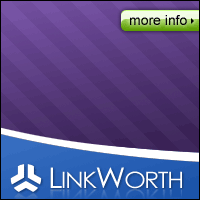Posted by
Info Poppies |
6:07 PM
Getting rid of stomach fat can often be one of the hardest things to do. Diets, exercise, no matter what is done it stubbornly refuses to go away. Stomach fat can be hard to lose because it is the primary storage area for adipose (fat) tissue and is one of the last places that the body will give up its fat stores.
This means of course that losing stomach fat is not something that can happen quickly. More of a long term approach is needed; and no, long term does not mean years. By using the body's own internal engine, its metabolism, we can burn off that excess stomach fat over a period of time and if our metabolism stays at a higher rate we can keep the fat off.
Here are seven ways you can increase your metabolism and finally get rid of that stomach fat.
1. Get more sleep
8 hours is the minimum for everyone. Research done into the effects of sleep show that people who get less then 8 hours of sleep have slower metabolisms then those who get a good nights rest. People who do not get enough rest also tend to eat more throughout the day to try and keep their energy levels up.
2. Exercise in the evening
This doesn't have to a full blown workout, just something to get the heart going and the blood flowing. The reason for this is that as the day wears on our metabolic rate declines. This means that we are no longer burning calories as quickly as we were in the morning.
3. Get moving
Anytime you can sneak in any form of physical activity like taking the stairs instead of the elevator you will use extra calories to fuel your activity.
4. Protein is good
Protein can help to stabilize how much insulin in the blood stream. Insulin levels that are to high or low can seriously affect your metabolism.
5. Eat more often
By eating 5 or 6 smaller meals throughout the day you will keep a steady supply of energy flowing through your body all day long. A constant flow of calories keeps your metabolism rolling. Skipping meals will actually cause a metabolism slow down.
6. Eat healthy
Those 5 or six meals should consist of nutrient rich, high fiber, high protein foods. A healthy diet gives your body everything it needs to run at its optimum level.
7. Resistance training
Lifting weights builds lean muscle mass which in turn requires lots of extra calories just to maintain. This is where resting metabolism is higher, burning extra calories in the process.
The key to getting rid of stomach fat is increasing your metabolism for a total body fat wasting effect. Use these 7 tips to get the firm trim stomach you always wanted.
For more ways to increase your metabolism to get rid of stomach fat and for more information about how your metabolism works please click here.